The Wonder of Tech: On alert with Google Alerts
If you have a business name, a product name or a name for yourself, you should check out a powerful, free tool: Google Alerts. Using Google Alerts, you can be notified whenever your search terms appear on the Internet.
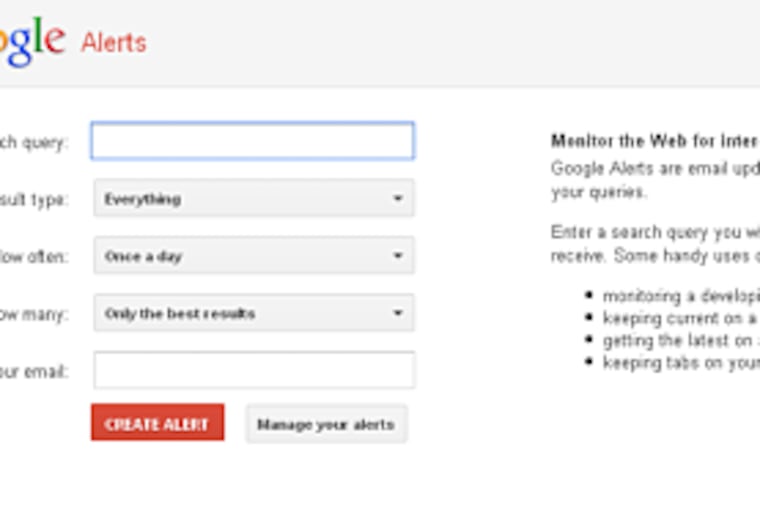
If you have a business name, a product name or a name for yourself, you should check out a powerful, free tool: Google Alerts. You may have searched your name and/or the name of your business on Google. Chances are you don't comb through Google Search results daily to find important mentions of you or your business on the Internet. With Google Alerts, you can be notified whenever your search terms appear on the Internet.
How It Works
Go to google.com/alerts and enter your search term in the Search query field. You can choose words, names, numbers, websites, keywords, etc. You can use single words, multiple words or phrases.
If you want to search a string of words, put quotes around the words to search them in order. If you don't use quotation marks, Google will search for mentions of all of the words in an article. For example, setting an alert for ["Wonder of Tech"] will give you alerts for mentions of my blog. If you don't use quotes around [Wonder of Tech], you will receive alerts from any articles mentioning both "wonder" and "tech", giving you plenty of alerts about the Wonder Boys of Arkansas Tech.
You can also eliminate search terms by adding a minus sign before a search term you want to exclude. In the example above, you could avoid mentions of the Wonder Boys of Arkansas by searching [Wonder of Tech -Arkansas].
More information on using search terms can be found on this Google site.
Under "Result type" you can specify which sources Google Alerts searches:
Everything
News
Blogs
Video
Discussions
Books
Unless you have a reason to eliminate certain sources, it's best to start with "Everything" to make sure you don't miss any alerts.
Next choose how often you want Google to notify you. Your choices are: As it happens, once a day and once a week. If you choose the first option and you're searching a popular term, you could flood your inbox with Google Alerts. Try starting with the once-a-day option to see if that frequency is manageable.
You can choose from the Best Results, allowing Google to filter mentions it deems unimportant, or Everything, which will give you many more results.
Finally, choose where to send the alerts. You can enter an email address (it doesn't have to be a Gmail address) or, if you're signed into your Google account, you can send the alerts to an RSS reader.
Google shows you a preview of your results when you've entered your information, giving you an idea of what to expect from your alerts.
Tip: The time of day you create a Google Alert is the time that the Google Alert will appear in your inbox. If you want your alerts first thing in the morning, create the Google Alert then.
You can set up to 1,000 alerts, but make sure you don't overload your inbox with alerts. Manage your alerts, edit search terms, frequency of notices and information sources from your Manage My Alerts page on your Google account.
Ways You Can Use Google Alerts
You can use Google Alerts in many ways, such as searching for your name, your business, your website, your products, your competitors, industry trends, a sports team or an athlete.
Keep an eye on trends in your industry by setting up Google Alerts for keywords relevant to your business. Your email could soon turn into a personal newsletter, giving you timely updates about important information, keeping you ahead of the curve.
Get the scoop on your competition. Set up alerts for your competitors' businesses and products to find out what people are saying about them, both good and bad.
Set up a Google Alert for articles you've written. If you want to see where you've been cited or plagiarized, set up a Google Alert for a sentence or two of an article you have written. Google will notify you if someone else is using your writing so you can make sure you've been given proper credit.
If you're embarking on a job hunt, Google Alerts can identify recently posted positions in your field. Use keywords to identify jobs that would be a good fit and have Google keep you updated automatically.
Set up Google Alerts for stock symbols to keep track of important news about your investments.
Watch for identity theft by setting a Google Alert for your name, address and telephone number. Some sites recommend setting a Google Alert for other identifying information, such as your date of birth, email address, driver's license number, license plate number and social security number. Be careful though, as Google sends these alerts to your inbox so you must have very secure email to make sure you're not providing hackers with your personal information.
If you're launching a new marketing campaign, use Google Alerts to see where your product is being mentioned on the web and find out whether your campaign is creating buzz.
Enter the web address/url of your company's website to monitor links and mentions of your website. Add [link:yourwebsitename.com] in the Search query field.
If you want to be alerted when tickets go on sale for an upcoming event, set up a Google Alert for the name of the event and [tickets] to make sure you find out when to buy them.
How It Doesn't Work
Google Alerts isn't effective if you have a common name, such as John Jones, or the name of a famous person. If your name is Justin Bieber or Taylor Swift and you're not a teen sensation, Google Alerts will not work well for you. Similarly, if you're searching a term in the news a lot, such as [US Presidential Election], you may be overwhelmed by results, even if you choose "Only the best results."
The good news is that Google Alerts is free and easy to edit. If you find that your search term is bringing too many or too few results, you can refine your options to make sure that you're getting the information you need.
Bottom Line
Whether you want to keep up with industry news, monitor your name or Keep Up with Kim Kardashian, use Google Alerts as your powerful, free information tool.
Carolyn Nicander Mohr is a Chester County resident and creator of the website, The Wonder of Tech. Contact her at wonderoftech@gmail.com.